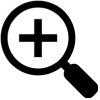The Konexx Konference allows you to connect analog conference call units or direct-connect speakerphones to virtually any digital phone system. By interfacing with the telephone handset, this product lets you avoid the cost of installing dedicated analog lines.
Features
- Works with virtually any conference unit or direct connect speakerphone.
- Four-position switch makes Konference compatible with virtually any digital phone system.
- Eliminate costly dedicated analog line installations and communication adapters.
- Powered by supplied AC adapter.
Technical Specifications
- Connects to any standard teleconferencing unit RJ-11 jack.
- Power: AC Adapter, available in 110v AC or 220v AC version.
- Connection: Requires telephone with modular handset.
- Compact Size: 3.7 x 1.3 x 1.1 inches (95 x 35 x 30 mm).
- Weight: 2.6 ounces (74 grams).
- Warranty: 1-year factory.
Installation Instructions
KONEXX Konference Konnector
OPERATING INSTRUCTIONS - IMPORTANT - PLEASE READ CAREFULLY
The KONEXX Konference Konnector connection device is used to connect a conferencing phone to digital or multi-line phone systems through the handset port of the digital or multi-line telephone instrument.
1. Unplug the coiled handset cord from the telephone instrument.
2. Plug the short cord on the KONEXX into the handset jack on the telephone base (from which you just removed the coiled cord).
3. Plug the coiled cord from the handset into the KONEXX jack labeled "HANDSET".
4. Plug the telephone cord from the conference phone outlet labeled "Line" or "Wall" (or with the "wall jack symbol) into the KONEXX jack labeled "DATA PORT".
5. Plug the AC adapter into the power jack on the end of the KONEXX product. The KONEXX Konference Konnector will not operate without the power supply.
6. Place the switch on the KONEXX to the #3 position. Your telephone can now be used in the normal manner. TRY YOUR TELEPHONE.
7. The "OUTPUT LEVEL" switch on the KONEXX product sets the signal level from your conference phone to the digital telephone and this switch must be set for the type of telephone instrument you are using. The "#2" position is the highest level and is used with telephones employing carbon microphones. Many of the older hotel/motel telephones are of this type, as are the majority of older standard telephones found in the home. When the "OUTPUT LEVEL" switch is set in a position where the level is too high, there will be feedback to the handset earpiece or conference phone. Feedback may appear as a buzz, tone or even a loud squeal. If feedback is present, move the "OUTPUT LEVEL" switch to the next lower setting until the feedback is eliminated. "OUTPUT LEVEL" sequence is 2-3-1-4 in descending order.
8. OPERATING WITH KONEXX KONFERENCE KONNECTOR:
A. Prepare your conference phone for operation, set up to the point where all you must do is press the key to take conference phone "off hook".
B. Using the digital or multiline telephone set, establish your call (make or answer the call).
C. Once the call is established on the digital or multiline telephone set, take the conference phone "off- hook (turn it on).
** Leave your handset OFF THE CRADLE while communicating on the conference phone.
9. OPERATIONAL HINTS:
A. Make sure your conference phone is taken "OFF HOOK" (turned on) once all parties are connected in the call.
B. Make sure that your conference phone is in the "TONE DIAL" mode, not in the pulse dial mode.
C. Make sure the telephone handset has been LIFTED OUT OF THE CRADLE.
D. Remember that the KONEXX Konference Konnector must have the AC adapter connected in order to operate.
E. The KONEXX Konference Konnector will not operate with telephones which have the dialer in the handset, such as Princess or Trimline phones. The electronics with which the Konference Konnector interacts are not accessible in these telephones.
F. Remember that the KONEXX Konference Konnector disconnects the telephone handset microphone when theconference phone is "off-hook".