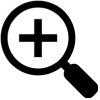Use yThe 3.5mm headset with almost any office phone - 8 settings cover most phone models including Cisco Combines the PH35-RJ9A of the PH35-RJ9Cisco adapters! Works great with most VOIP phones with a RJ9/Rj10/Rj22 headset jack Does not work with RJ11 jack, which is wider than yThe headset jack (6 positions vs. 4). RJ11 jack is what is in the wall. RJ9, RJ10, RJ22 are what is on yThe phone handset or headset. Apple EarPods work on channels 1, 6 & 7 This amazing adapter switch converts the standard 3.5mm headset to a standard RJ9, RJ10, or RJ22 handset plug, allowing you to use yThe favorite headset with yThe IP phone. Once you plug the headset into The adapter switch, and the adapter into the designated headset jack of yThe phone, you will need to move the switch setting selector up or down until you get optimal sound for the phone you are using. The adapter switch is approximately thirteen (13) inches long. FAQ Q: What is the difference between this adapter switch, the 01-PH35-RJ9A and 01-PH35-RJ9Cisco adapters? A: This PH35-RJ9X adapter switch is The newest Headset Buddy product. It acts as a combination of the PH35-RJ9A and PH35-RJ9Cisco adapters, allowing you to use yThe 3.5mm Headset with both Cisco and non-Cisco phones! You are able to do this by moving the switch setting selector to the setting that is perfect for the specific office phone you are using. Q: How do I know what switch setting is right for my phone? A: Due to the large number of phone manufacturers and phone models, we are unable to provide a conclusive switch setting list. To find the proper setting for yThe phone, you can do some basic testing. Simply plug the headset into the switch, and the switch into the designated headset jack in yThe phone. Then, move the switch selector up and down while listening to the quality of sound, until you find the setting that is right for you. Q: My phone is not listed on yThe compatibility list. Will it work with yThe adapter switch? A: Due to the large number of devices out there, we are not able to test The Headset Buddy products on every phone. If The Headset Buddy does not meet yThe expectations, please return it within 30 days of purchase so we can refund you in full. Warranty Free returns, always! We have a 30-day, no-questions-asked return policy for all of The products as well as a one-year, 100% Satisfaction guarantee; We’ll replace yThe Headset Buddy for free within the first 12 months. For further information about Headset Buddy's Warranty and Shipping & Returns policies select the imbedded links
| Related Part Numbers: |
: |
a:0:{} |
There are no downloads for this product.
Customer Reviews
There have no reviews in this product.
Add Your Own Review